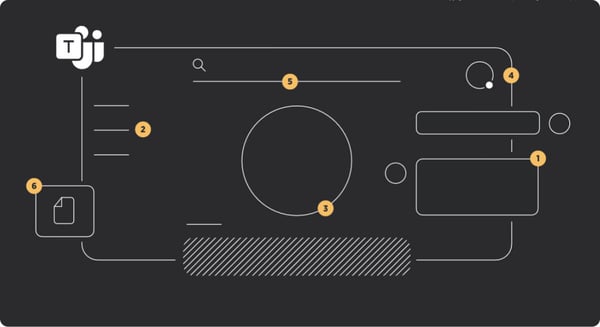
Working remotely has given many of us a crash course in Microsoft Teams best practices. In the process, most of us have completely restructured our workflows around video conferencing, instant messaging, and cloud storage—so what does all this mean as we go back to work?
Although going into the office definitely has its perks—like real, face-to-face conversations! —we shouldn’t forget what we’ve learned while working from home. After all, collaborative tools like Microsoft Teams still have a lot to offer, even in traditional, physical workspaces.
Wherever work takes you, Teams helps you work smarter. This guide covers 6 essential lessons from working remotely that you can—and should—apply as you go back to work:
• Make the most of messaging
• Collaborate in teams and channels
• Meet effectively online
• Navigate office availability with status
• Find what you need with search
• Store and share files
To make the most of these Microsoft Teams best practices as you head back to work, download your free copy of “Lessons from Remote Work.”
Learn how better software adoption leads to cost-savings, end user confidence, and a happier workplace.
Copyright ©2024 BrainStorm, Inc All rights reserved