Content Packs | Google Workspace
Empower end users with the information that will drive deeper usage of all their Google Workspace tools.

Busy users need flexible solutions to boost their productivity and innovation. Google Workspace offers a range of powerful tools beyond Gmail and Google Docs. With apps like Google Jamboards, Currents, Google Meet, and Keep, Workspace helps users work more efficiently and creatively. Discover how Google Workspace can enhance your business productivity and collaboration.

Don’t assume users automatically understand how to maximize their technology use. Instead, promote relevant tips and target groups effectively so nobody feels their time is wasted.
Show users how to use Google Workspace by pointing them to engaging videos, events, and surveys—all curated into consumable courses in the BrainStorm platform. Customize what’s included or add your own content.

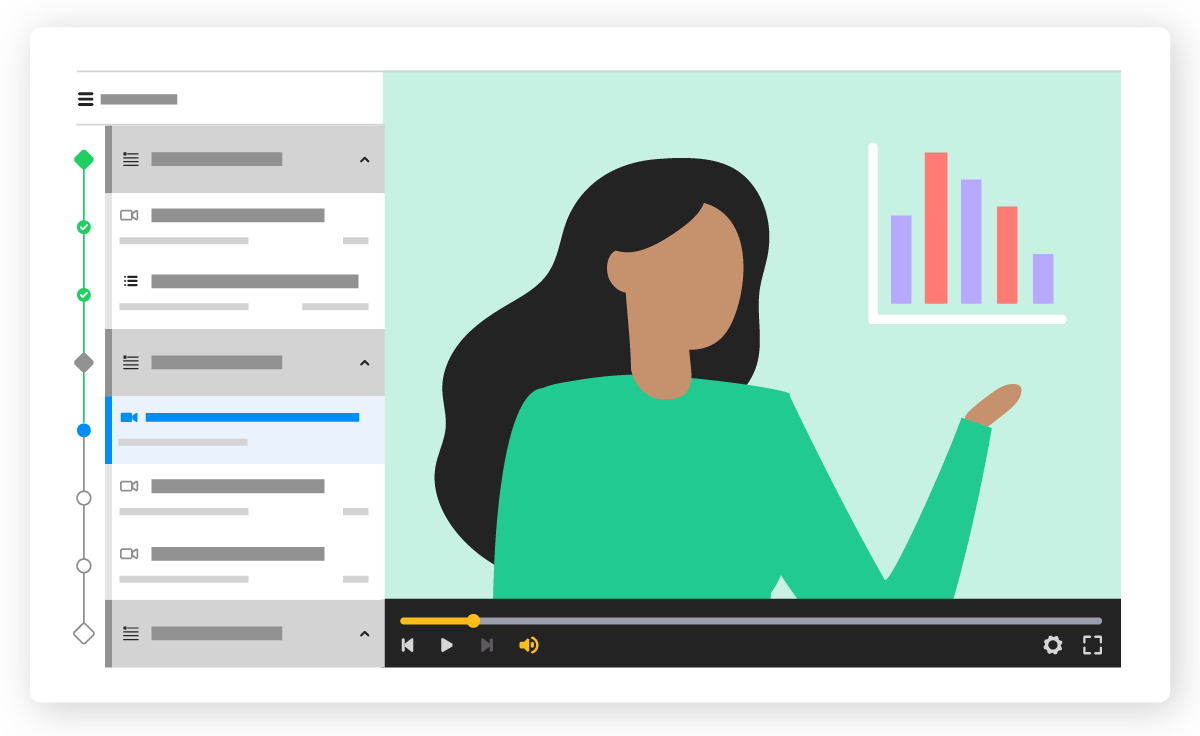
Show users how to use Google Workspace by pointing them to engaging videos, events, and surveys—all curated into consumable courses in the BrainStorm platform. Customize what’s included or add your own content.

With over 25 years of software adoption expertise, BrainStorm has end-user behavior change down to a science. BrainStorm's reporting empowers you to take a data-led approach to your technology adoption initiatives at a whole new level.
Given the thousands of business apps out there, most users are overwhelmed. Here's how to help them feel excited—not exhausted—by their Google technology.

The Google Workspace pack is designed to improve end-user communication, collaboration, data organization, file storage and sharing, document creation, and presentation building.
Build credibility with messaging that helps your Google Workspace adoption move forward.
Drive continual progress and learning by highlighting specific features.
Prepare for change and learn more about all the resources available to you.

If you're a current BrainStorm customer and would like more information about our Google Workspace offering, let us know here:
Learn how BrainStorm’s powerful and flexible features help you reach more users, save time and money, and drive measurable impact at scale.
By submitting this form, you are agreeing to BrainStorm, Inc.’s privacy policy.
Copyright © BrainStorm, Inc All rights reserved