Content Packs | Threat Defense
BrainStorm Threat Defense transforms secure work habits by combining essential security awareness training, realistic phishing simulations, and targeted post-incident remediation.

of users report becoming aware of their security shortcomings as a result of BrainStorm's security training.
of users changed the way they review their emails for security threats after completing a BrainStorm security course.
Sources: infosecinstitute.com and BrainStorm end-user survey data
BrainStorm Threat Defense combines the content and features from two of our solutions in one powerful security training package.
This package offers everything you need to deploy a comprehensive security training initiative at your organization, including:
Sophisticated, scenario-based simulations that challenge users to recognize hard-to-spot phishing threats.
Advanced inbox placement method that beats filters and guarantees delivery of your phishing campaigns.
Instant training delivered right after a phishing click to reinforce secure behavior when it matters most.
Automated email campaigns, including short tips for secure work, to help users keep security top of mind.
Human-centered micro-training courses that make secure habits and risk detection easy to understand and apply.
Brief polls and assessments to help you measure user confidence and check for understanding.
Monthly ready-to-deploy campaigns to help you test, track and train users on their journey to secure work.
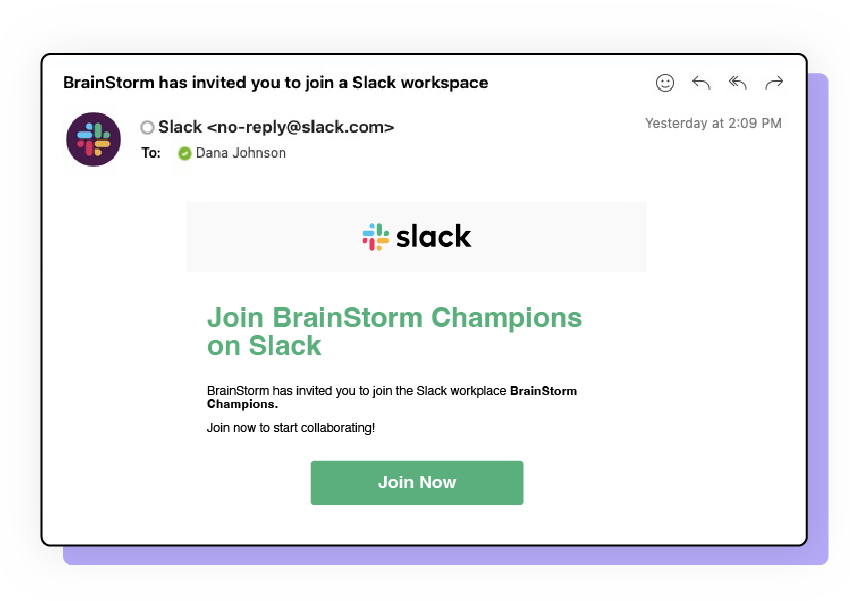
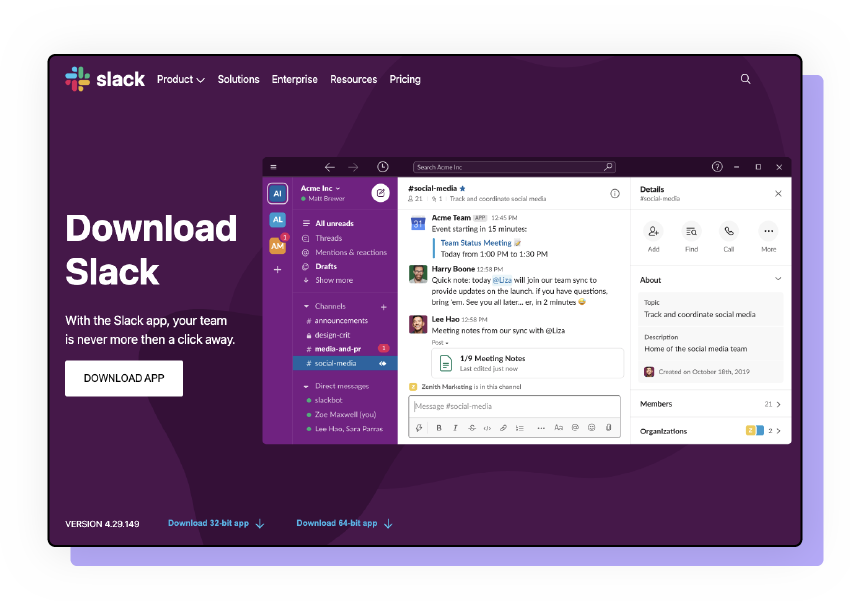
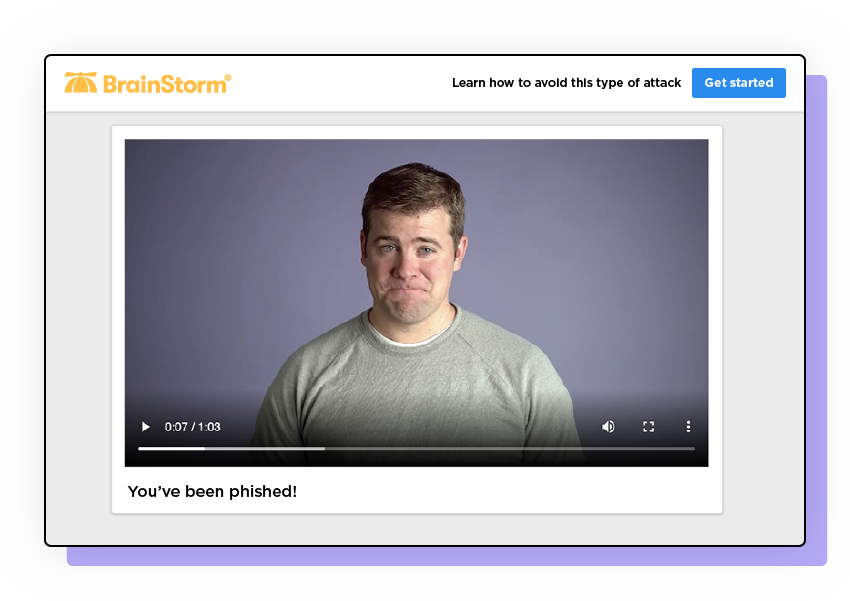
With the inclusion of BrainStorm’s Security Awareness Pack, users build the habits they need to not only spot threats, but to collaborate safely, share files securely, and manage data with confidence.

From suspicious links to spoofed emails, give users the knowledge and tools they need to recognize and avoid potential threats at every turn.
Help users work together securely—across chats, emails, and meetings—so great collaboration doesn’t lead to accidental data leaks or security slip-ups.


Help users work together securely—across chats, emails, and meetings—so great collaboration doesn’t lead to accidental data leaks or security slip-ups.

Give users the confidence to share files without putting sensitive data at risk. Teach and reinforce smart, secure file-sharing habits across email, cloud storage, and more.

Help users build smarter data habits—like how to store sensitive files, manage access, and handle information responsibly across platforms. Secure collaboration starts with secure data practices.
Help users build smarter data habits—like how to store sensitive files, manage access, and handle information responsibly across platforms. Secure collaboration starts with secure data practices.

The BrainStorm Security Awareness Pack, included in Threat Defense, is designed to help you proactively train users to identify threats, notify them of new threats, and reinforce secure work behavior. It includes the following topics:
BrainStorm’s simulated phishing campaigns test the following areas of risk:

If you're a current BrainStorm customer and would like more information about Threat Defense, speak with your CSM or let us know here:
Plus, learn how BrainStorm’s powerful and flexible features help you reach more users, save time and money, and drive measurable impact at scale.
By submitting this form, you are agreeing to BrainStorm, Inc.’s privacy policy.
Copyright © BrainStorm, Inc All rights reserved