Software Customers | Use Cases | IT Teams
With BrainStorm, users gain the skills they need while IT focuses on other critical tasks. Get hassle-free training with real results.









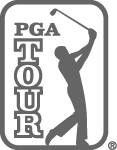
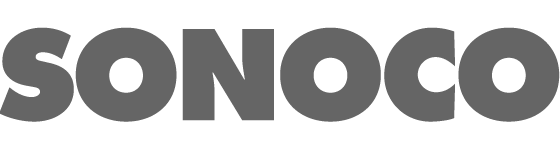









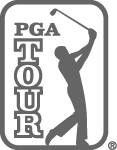
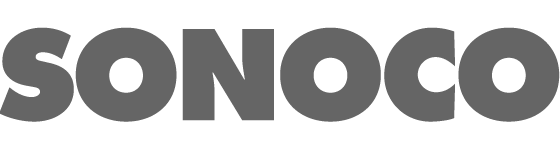









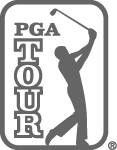
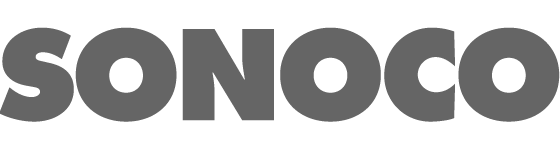

"As CIO at Oracle, my top priority was getting the most value from our existing software investments. BrainStorm makes this easy for IT teams by simplifying end-user training, user communications and change management. There's nothing else in the market like BrainStorm."
 Mark Sunday
Mark Sunday
20-year CIO at Oracle

BrainStorm Flows™ are drag-and-drop learning sequences comprised of emails, videos, events, surveys and more. Tailor an out-of-the-box Flow™ or build your own. Use workflow automation to auto-enroll new hires and guide users to the content that's most relevant to them.

Add fully customizable emails into your onboarding and training workflows, prescheduled for specific dates, or triggered by specific learner activity. Keep users coming back and measure their engagement.

Add live or on-demand webinars from your favorite hosting platform to your training flows. Automate registration communications and manage reporting. Incorporate event registration as a milestone in your ongoing onboarding and training workflows.

See how users are progressing, where they’re getting stuck, what events they’re attending, and how they’re answering surveys. Get richer insights into your impact on end-user adoption at your organization.
Serve relevant training content to end users with triggers and branching.
See the impact of your efforts with insights into learning and usage.
Proactively engage and re-engage end users with email campaigns.
By submitting this form, you are agreeing to BrainStorm, Inc.’s privacy policy.
Copyright © BrainStorm, Inc All rights reserved