With remote work in full swing, scammers are busier than ever. Which means it’s high time for some remote security dos and don’ts.
Cybercrime is constantly evolving. But as more organizations work remotely, scammers have gone into overdrive. Employees also have more on their minds, which means security best practices can slip through the cracks.
According to CISO Richard Kaufmann, “Bad guys have the easy job. They can be as creative as they want (and) can attack you through any means necessary.”
Whew. It’s hard to adapt when your security landscape is constantly shifting. Plus, even the best IT department can’t be 100% effective if employees aren’t security savvy. So, what’s the answer?
Stay one step ahead of the scammers by following these remote security dos and don’ts.
1. AUTHENTICATION
40% of remote employees admit to transferring files between work and personal computers.1
DON’T use personal devices for work without appropriate security protocols in place.
DO follow security policies for company equipment and BYOD, paying special attention to multi-factor authentication and best practices for file sharing.

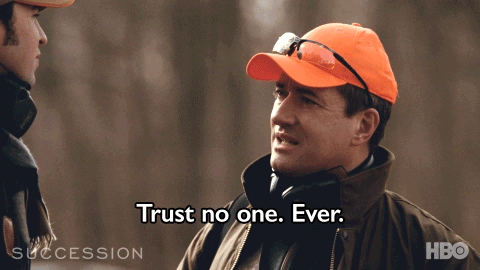
2. ATTACHMENTS
More than 48% of malicious email attachments are Office files and other common file types.
DON’T assume any email attachment is safe. Period.
DO ignore attachments unless they come from a trusted source. And when you collaborate, share your own attachments in Teams, SharePoint, or via OneDrive.
3. PHISHING
90% of data breaches come from phishing, with 1.5 M new phishing sites created every month.3
DON’T mindlessly click links or open attachments.
DO look for unknown senders, internal links, urgent requests for personal information, and offers that seem too good to be true. Check validity through Internet searches and report suspicious activity.
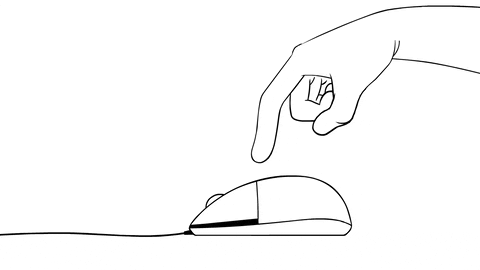
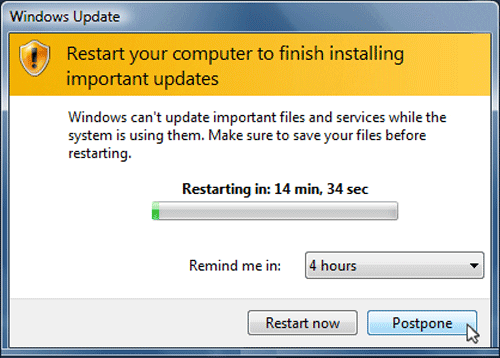
4. MALWARE
Email is responsible for 92% of malware attacks. Websites and apps take second place at 6%.4
DON’T fall for email trickery or put off critical system updates.
DO update your system, browsers, and plug-ins regularly. Additionally, log out of websites after browsing, back up important data, and remove unused or old software.
5. RANSOMWARE
Over 81% of ransomware attacks occur at enterprises, with email as the main distribution method.5
DON’T pay the ransom, no matter how desperate you feel.
DO create secure backups so you can always access critical files. If attacked, alert IT immediately.
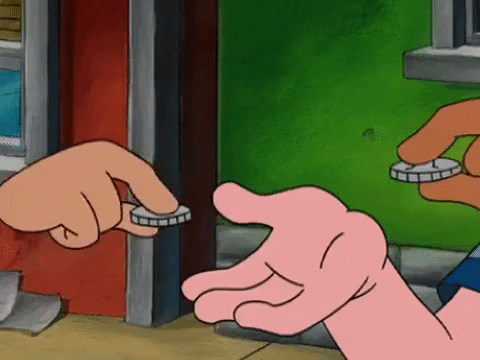
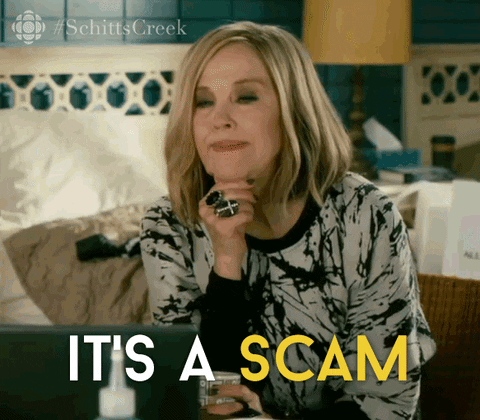
6. IT SCAMS
Tech support scammers have convinced 1 in 5 consumers to continue with a fraudulent interaction.6
DON’T respond to unsolicited tech advice, even if the company looks reputable.
DO follow-up on legitimate websites where you can chat with an authorized tech support representative. Be suspicious of unsolicited phone calls, pop-up windows, or website redirects.
7. AWARENESS
70% of employees in the U.S. lack a basic understanding of security best practices.7
DON’T assume that employees don’t have a role to play in improving your organization’s security.
DO teach your employees to be savvy about cyber security issues. Use a platform like BrainStorm to automate your communications, poll your users, and build security skills.

Want to change the way your users think about security? Talk to a BrainStorm change expert.
BrainStorm transforms organizations by using technology to empower people and activate change. Need more information about working securely? Read Microsoft Teams – How Secure is it Really? A Rundown.



