The remote management challenge
It takes strong leadership to build an effective team that feels valued and respected. But how do you do that when you’re managing remote teams?
Working remotely has the potential to create or intensify a sense of separation. Team members can feel isolated, confused, distracted, or disengaged. However, that disconnected feeling is usually less about location and more about a lack of trust.
As the manager of a remote team, it’s your job to help build that trust.
The good thing is, most employees like the benefits that come with remote work, such as greater flexibility, time savings, and productivity. 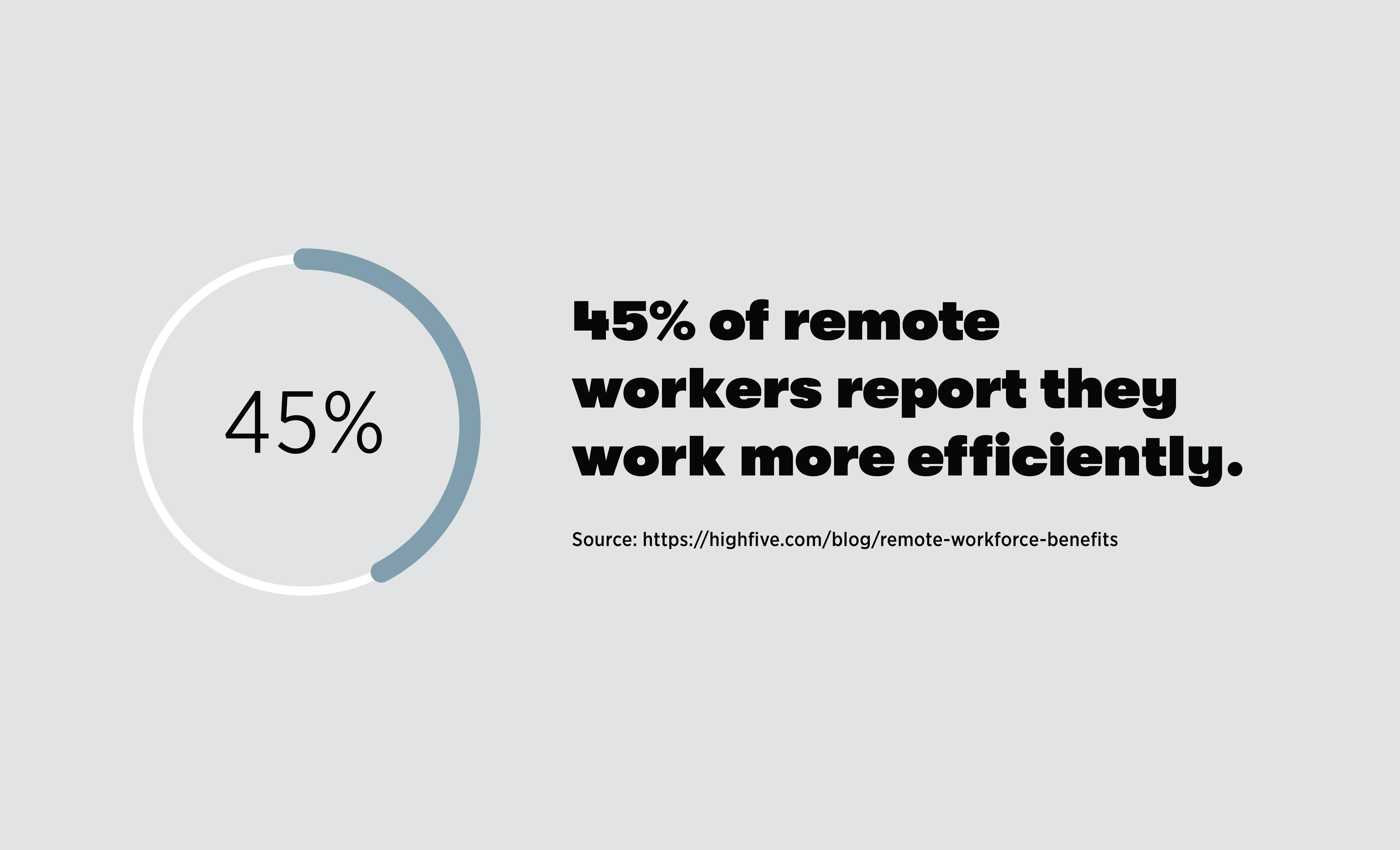
1. Schedule a daily stand-up or status meeting
Use your daily stand-up meeting to check in, align priorities, and resolve concerns. The ideal stand-up is a safe space for individuals to share their work-related needs. Also, this meeting can be short; 15 or 20 minutes is generally fine. Basically, just long enough to give the team a shared sense of purpose.
From the start, encourage everyone to turn their cameras on. This helps keep your team focused on each other and on the milestones you need to hit.
Enjoy the camaraderie—but also try to stick with work-related topics so everyone stays on task. Ask attendees what they’re working on and what roadblocks lie in the way. This is a time for open collaboration and sharing ideas.
Extra tip: Want more team involvement? Before standup, let attendees know what you plan to discuss. This will give them time to prepare and help them not feel blindsided by questions.
2. Communicate clearly and often
As a team leader, continually reinforce your team vision and goals. You can communicate clearly without becoming an annoying micromanager who constantly emails, message, or calls for updates.
On the other hand, don’t assume your communication is clear just because you know the expectations. Too much communication is better than too little, especially in a remote setup. It’s a balance.
As you strive for that balance, remember it’s better to give and share information than to take and extract it. If your team feels distant or defensive, you might re-evaluate your balance of give vs. take.
3. Make successes visible
It’s a no-brainer that employees react well to praise. So, encourage your team by showing them the value of their individual efforts. Tell their stories—both to the team and more broadly within your organization. Be specific so the team will want to keep modeling these positive behaviors.
What else can you do to celebrate success remotely?
Consider setting up a Teams channel or Yammer community called “Sweet Success” or “Team Triumphs.” Start the ball rolling by praising team members. Tag individuals and share photos when possible. Small rewards can also help keep interest and motivation high.
Most importantly, come back and post on your success board often. Have fun exploring more options!
4. Delegate important tasks to team members
When you’re working alone from your home office, it can be easy to forget you have a team behind you. But resist the urge to do everything yourself.
Look more closely at your team’s responsibilities. Which tasks could be delegated or revised? Be sure to give clear instructions, deadlines, and follow-up ideas.
Keep in mind that trust goes both ways. Team members need to trust you, but you also need to trust that they can get the job done.
5. Set up a collaboration hub
While you're in the thick of your managerial duties, remember that technology is your friend. You can create the right virtual environment for your team. Using Microsoft Teams as your hub is a great start.
With Teams, you can deal with meetings, chat, and collaboration all in one app. Teams works well for both scheduled meetings and impromptu team huddles.
As a manager, you can create teams and channels to organize your collaborative projects from a distance. Then, encourage your team to upload files to channels to keep all your coauthors on the same page.
For more management tips, check out our guide to Teams governance.
6. Collaborate in Microsoft Teams
Once you’ve set up Microsoft Teams as your hub, take advantage of all its tools. For example, try these tips:
- Use chat for quick answers, like you’d do when talking in person.
- Work side by side virtually with file sharing and co-authoring.
- Use the integrated Microsoft Planner to keep projects on track.
- Connect additional apps in Microsoft Teams to integrate tools you already use.
Just by investing a little time, you can better introduce your teammates to Teams’ best features. Even better, encourage your team to build skills and track their own progress with BrainStorm.
7. Step up your game in virtual meetings
Let’s be real. We all know there are way too many terrible virtual meetings. The next time you lead a Teams meeting, use the following tips to help everyone stay engaged.
Create a shared OneNote notebook so you or a team member can take notes during the meeting. Another option is to record your meeting. Afterward, you can find any detail via the automatic transcript and keyword search.
While you’re in the meeting, share your screen so coworkers see what you’re talking about. You can also upload your PowerPoint deck to the meeting as a visual focal point.

Another way to change your game is with meeting chat. Encourage participants to share links, emojis, documents, or comments right in the chat sidebar while the meeting takes center stage. No worries about losing the conversation; Teams automatically saves the chat history from every meeting.
8. Be respectful of your teammates’ time
When you’re working remotely, sometimes time boundaries can blur. To respect everyone’s time, try these tips:
- Respect after-hours. Team members may be working from their homes, but you should limit contact to regular work hours. If in doubt, ask team members to define their limits.
- Lead by example. You’ll inspire others to be on time if you’re also on time to meetings. Likewise, you’ll inspire respect by staying present and participating fully in the conversation.
- Establish expectations. Which communication tools and best practices do you want everyone to use? In an emergency, who should Team members contact? How—by chat or phone?
9. Maintain team dynamics
Don’t ignore your team dynamics. For example, how does your organization handle diversity? How do you let team members contribute to decision making? To build trust, you don’t need to bring out the proverbial blindfold or do a ‘trust’ fall—but you do need to be creative.
As much as you can, try to keep an energetic dynamic going. Celebrate wins, praise work, and use emoji and GIFs to keep chats compelling. Reinforce inclusion of diversity and keep bringing your entire team into important decisions.
Play games together! Since you won’t be blindfolding anyone remotely (and let’s face it, that can be awkward even in person), try these virtual ice breakers and team games. Do team members have a favorite lunchtime game tradition? If so, encourage it.
And of course, never discount the power of a challenge. There’s great value in a silly photo contest, Halloween pumpkin carving contest, or weight loss challenge to bring teammates together.
10. Designate a virtual watercooler
Who is up for a quick chat by the water cooler? Which of your co-workers has a full jar of candy on their desk? What pictures do colleagues bring to work? These spontaneous, unstructured connections also build relationships virtually.
Although you can’t share treats virtually, there are plenty of other ways to foster friendships and support remotely.
For instance, Yammer is a great place to start for a remote water cooler. Or you can create a separate channel in Microsoft Teams for personal interests or updates. And—as noted earlier—it's also great to devote a moment for personal updates in your stand-up meetings.
You’ll recognize healthy relationships are growing in your remote team when teammates trust each other to share interests, challenges, highlights, or struggles.
What’s next?
Now that you're armed with helpful management tips for your remote team, schedule a vision session to come up with your own remote guidelines.
P.S. As a manager, you have plenty on your plate. Leave software adoption and training to us. Schedule a meeting with a BrainStorm change expert today.


