Person 1: “Let’s get together Tuesday at 1:30.”
Person 2: “I can’t do 1:30. How about 3:30?”
Person 1: “3:30 is no good, let’s try Wednesday.”
Person 2: “I’m out of town Wednesday.”
Person 1: *cries*
Sound a little too familiar? If you’ve very suffered through the endless back and forth of trying to coordinate schedules with someone outside of your office, this tip is for you. Instead of playing calendar tag, just insert your schedule right into your email—all it takes is a few simple clicks.
To insert a calendar:
1. From the new message window, click the Insert tab.
2. In the Include group, click Calendar.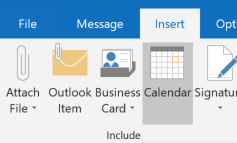
3. Choose the calendar you’d like to include and select a date range.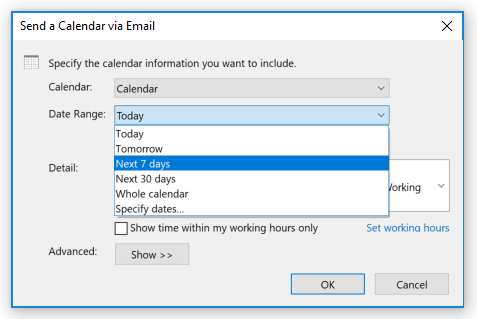
4. Choose the amount of detail you want the calendar to show.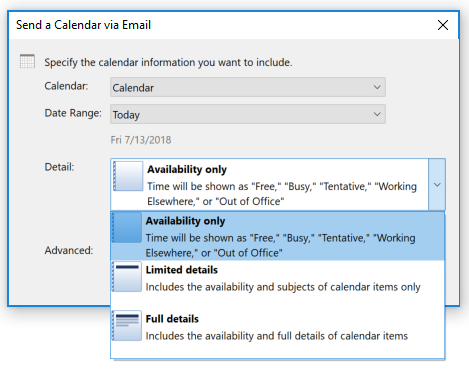
5. Click OK. Your calendar will appear in the body of the email and as an attachment to your message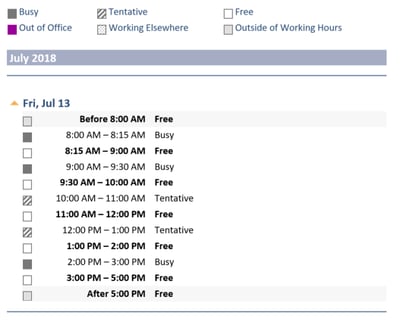
And just like that, no calendar tag and no tears. By inserting your calendar, you can share your schedule and let anyone find time to meet with you on the first attempt.


