Lots of apps promise to make a project manager’s life easier. Do you go with Trello, Wrike, or possibly Asana? Talking through every possibility lies far outside the scope of this post. So, for now, let’s limit the discussion to just one: Smartsheet (and its project management methodologies).
Smartsheet seems to live up to its motto of “do more with less.” With tools that are both powerful and easy to use, Smartsheet helps users “streamline workflows, eliminate silos, and achieve more.”
Don’t know about you—but that ‘eliminate silos’ part really stands out to me.
Smartsheet’s varied project management methodologies add another layer of quality to the experience. Let’s define our terms first and then go a bit deeper.
What is a project management methodology?
No surprise, a project management methodology is the process you use to oversee a project. This process has a structure—a system of procedures that provides a framework.
It’s the basic methodology that supports all phases of the project, including planning, execution, and completion.
Where does Smartsheet fit in with common project management methodologies?
Sometimes it seems there are as many methodologies as there are managers. Specifically—there are over 8,000 project management frameworks out there.
Fortunately, Smartsheet can be customized to support popular methodologies, including four biggies:
- Waterfall
- Agile
- Scrum
- Kanban
Each of these has its own pros and cons. Some are best for a structured workflow, while others are flexible. Understanding each option can help narrow down which is best for your team. Whichever you choose, Smartsheet can take your project all the way to completion.
So. Let’s break it down a little.
Waterfall method and Smartsheet Gantt charts
The waterfall framework provides structure-based steps, each to be completed before moving on to the next step—like a waterfall flowing over several rocks on a mountain. Its visual steps make it easy to see what’s next.
The waterfall has its roots in manufacturing and construction, where five steps are common: requirements, design, implementation, verification, and maintenance. Each phase is documented, followed, and reported on. A waterfall model makes it easy to see progress or roadblocks along the way.
One downside of the waterfall method is that the process isn’t flexible to changes. After finishing a phase, you don’t go back and revise it.
However, a waterfall is a great fit for situations that need a specific sequence of processes, set deadlines, and stability throughout the project.
In Smartsheet, you can use the Gantt view to display waterfall steps. A Gantt chart shows a horizontal timeline of the steps in your process, showing production progress, points hit in a timeline, and the order of tasks. The handy baselines feature also displays the difference between planned and actual timelines.
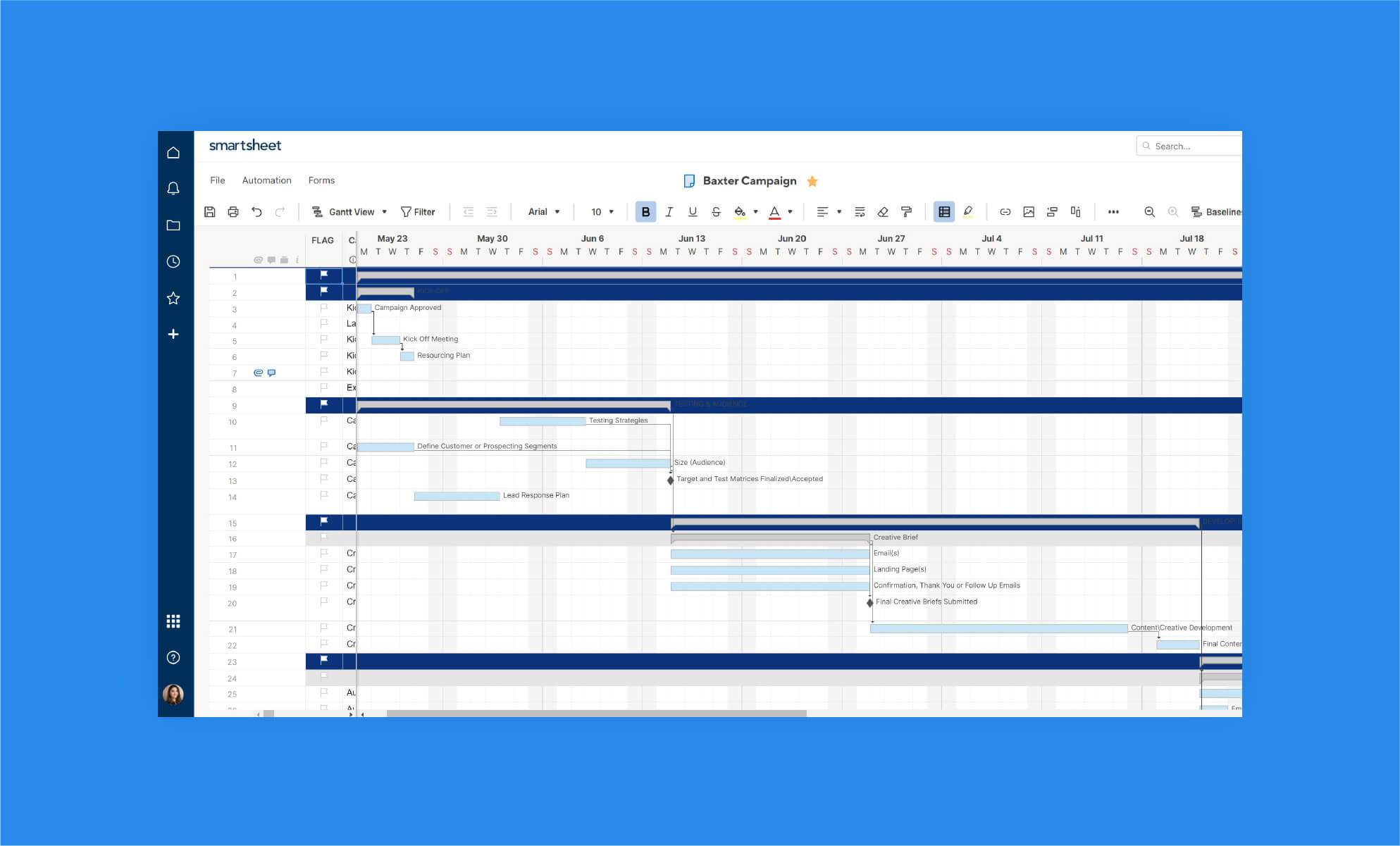
Agile method and Smartsheet sprint planning
On the other side of the spectrum, Agile allows for experimentation, adaptation, and problem solving. Instead of managers handing out assignments, Agile uses collaborative teams that can empower a quicker turnaround.
Essentially, developers created Agile to speed up the production process. This methodology focuses on the needs of the customer by using many cycles or iterations. The basic pattern includes requirements, analysis, planning, design, implementation, and testing. Each step may vary in length and change throughout the project.
A downside of Agile is that the final product may differ vastly from its proposal. And team members may need greater support along the way. Naturally, Agile works best if every member contributes.
What kind of workflow benefits from Agile? Think software developers, marketing teams, advertising agencies, product development teams, and the like.
With Smartsheet, you can plan and track sprints—basically, each iteration of the agile process. Use Smartsheet’s Agile Backlog and Sprint Planning template to help prioritize your backlog, plan sprints, and monitor capacity and status.
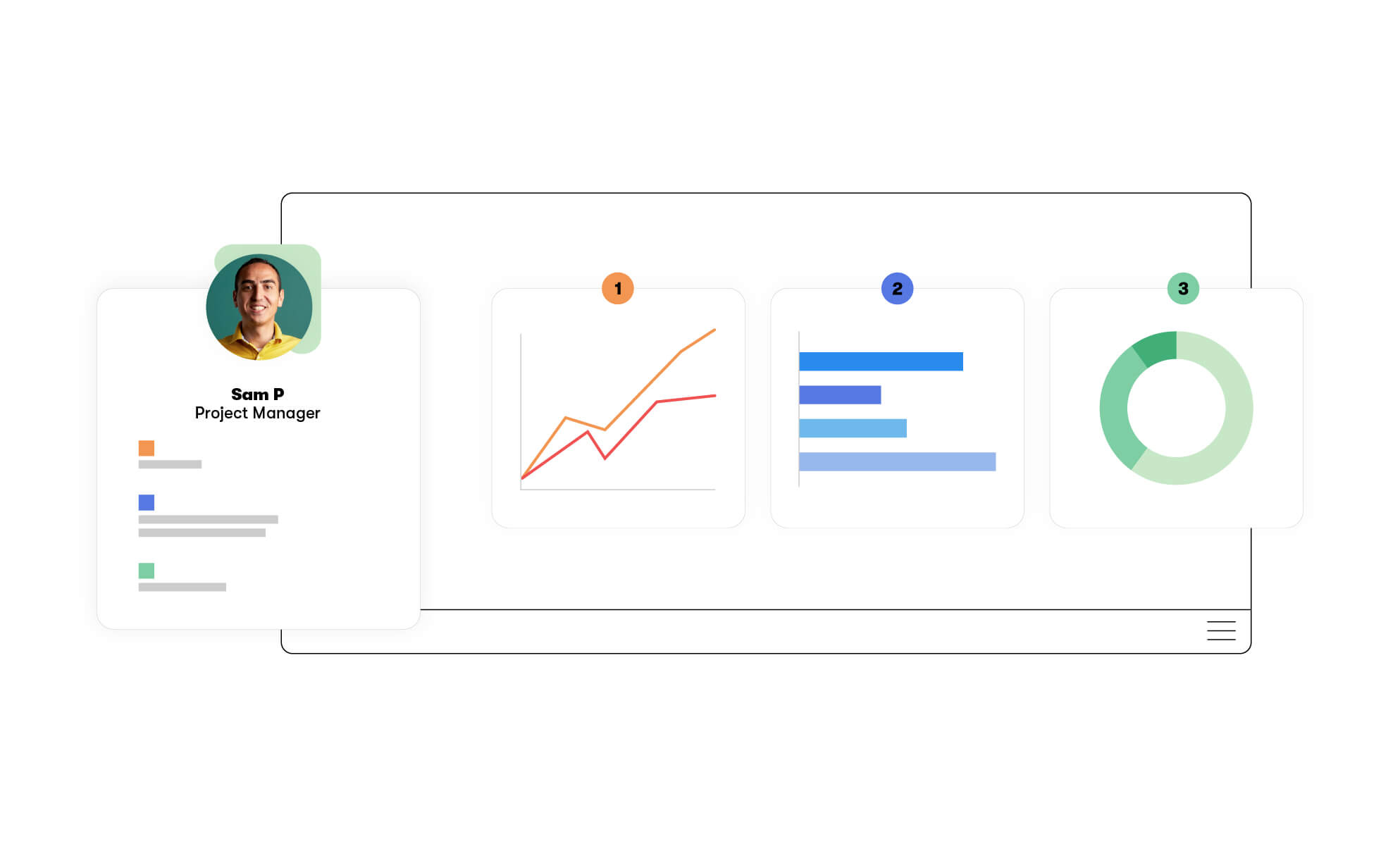
Scrum method and Smartsheet calendar view
A scrum is a popular method for carrying out Agile. The basics include: designated roles, specific meeting types, rules, and tools. The structure includes team members collaborating both with each other and customers.
Using Scrum adds detailed planning and transparency to your project. Team members work closely together during short sprints, usually about 2 weeks—especially helpful for a nimble response to customer feedback and requests.
A downside of Scrum is that all team members need to commit to the method and strictly follow its principles to succeed. Scrum is harder to implement with a large group (it’s designed for small groups).
Because Scrum focuses on a short timeline, Smartsheet’s two-week calendar view comes in handy. Calendars show a project timeline, including target end dates. You can even give your customers access to keep them involved with your team’s efforts.
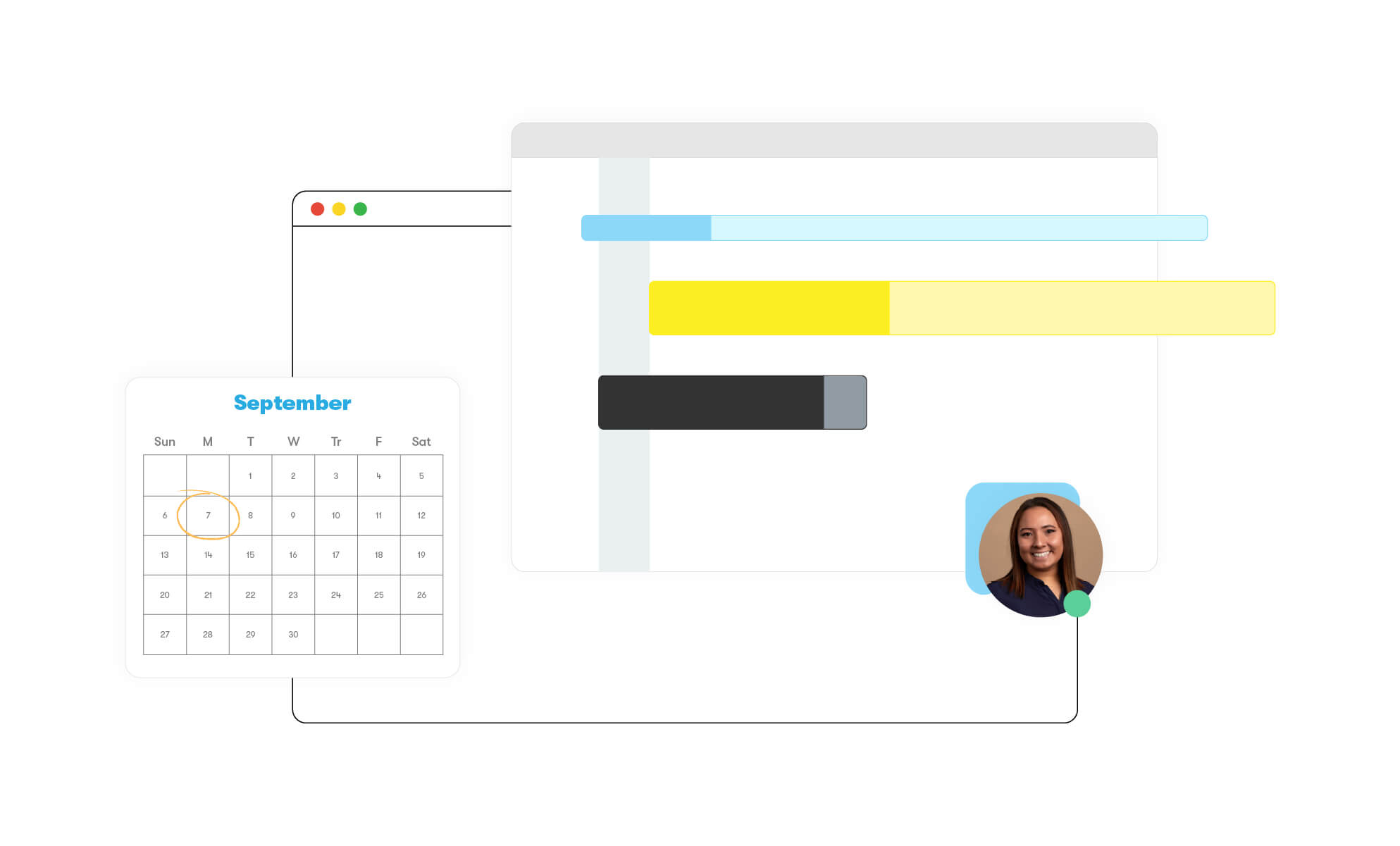
Kanban method and boards
Kanban is visual way to track tasks in an Agile framework. Put simply, Kanban is a collection of task cards organized on a board. Boards organize cards into columns: Backlog, Planning, in Progress, and Complete. To update a task status, team members move cards from one column to the next.
The visual nature of a Kanban board can make it easy for team members to see what needs to happen next. This style focuses on essentials first, making it an efficient way to use time and resources.
A downside of Kanban is that team members need to remember to keep the board updated. Ignoring a Kanban board will make it harder to read. Also, it can be difficult to track deadlines in Kanban.
That said, it’s easy to view project management tasks in a Kanban style board within Smartsheet (which also offers a Kanban Sheet template to get you started). To update your board as you work, simply drag and drop cards to their new column.
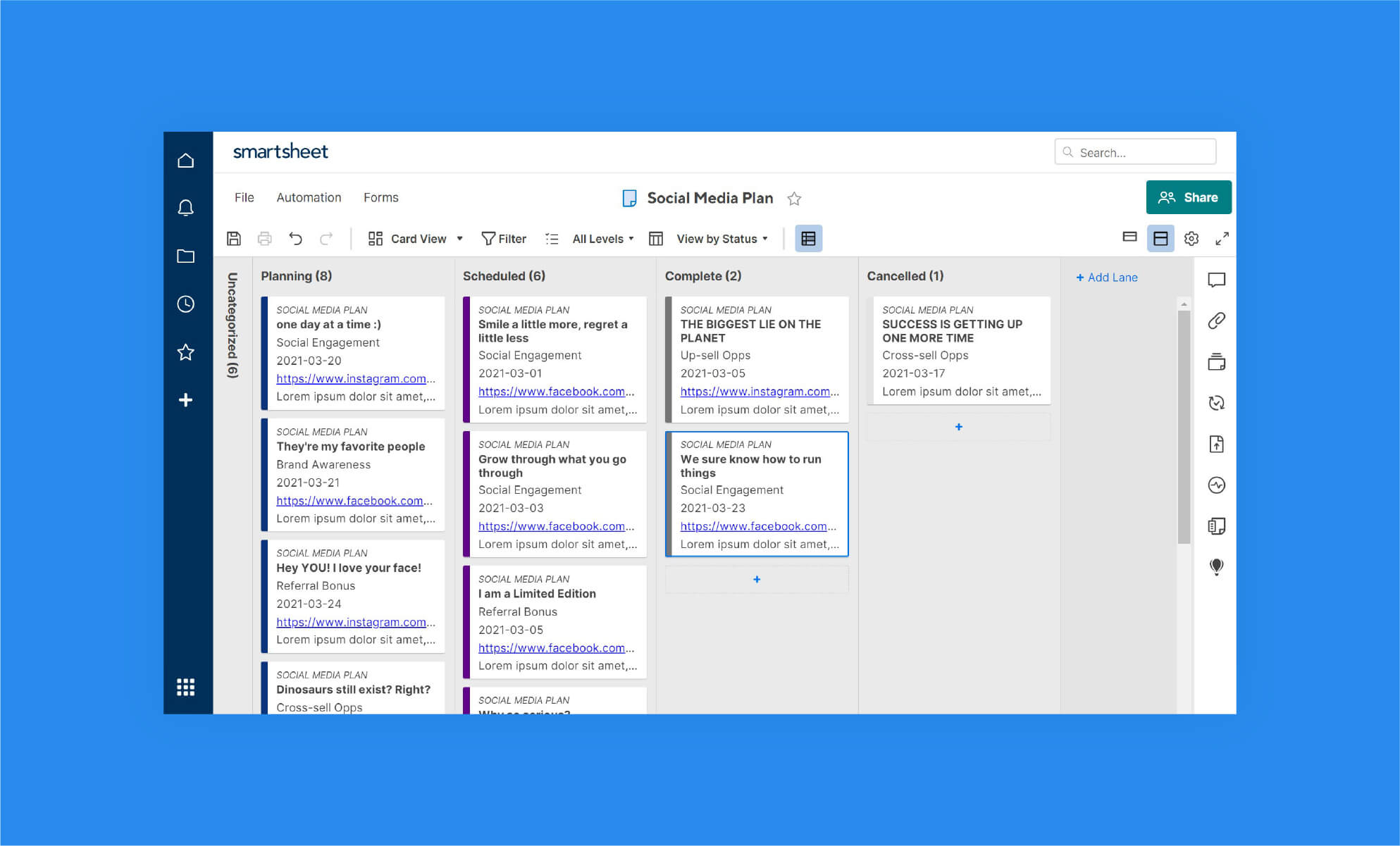
Even more Smartsheet project management features to love
No matter which methodology you use for your project, you’ll love these Smartsheet features:
- Cross-project summary views: All teams involved with the project get real-time insight into the project with status updates, roll-up details, and easy-to-decipher dashboards.
- Mobile capacity: Team members and customers can track project progress on their mobile devices, see a timeline, get real-time updates, and keep up with changes on the go.
- Cloud access: No-brainer benefits of the cloud include anywhere access, automatic backups, and secure collaboration.
- Automated workflows: Smartsheet helps automate repetitive tasks without coding or help from the support team—so work keeps moving forward efficiently.
- Dashboards: Shows a real-time overview of your project’s status and performance.
- Reporting: Compile data for management or get insights on past projects for help in future planning.
- Resource management: Assign project roles, permissions, and adjust resource levels.
Final tip: Pay attention to your adoption strategy for Smartsheet. As you can see, complex projects include more than multiple methodologies. They also involve lots of players—and each Smartsheet user will use Smartsheet differently.
Ready to help every kind of user succeed with Smartsheet? Get started here.


