You’ve put in the work to introduce Microsoft Teams to your users—but are you seeing the benefits? Is Teams really worth your investment?
Microsoft had the same question—well, generally speaking—so it commissioned multiple studies by the prominent research company Forrester. Looking at several different companies’ experiences with Teams, Forrester aggregated their data to determine the economic impact of Teams.
The results are encouraging, to say the least.
Not all companies will have the same experience with Teams, so Forrester calculated three projected outcomes from a successful Teams adoption:
-
-
- A high impact of $21 million net present value (NPV) and 1,085% return on investment (ROI)
- A medium impact of $14 million NPV and 723% ROI
- A low impact of $7.6 million NPV and 393% ROI
-
If your experience with Teams hasn’t been this dramatic, don’t get discouraged—these outcomes are projected over a 3-year period. (Although Forrester estimates that Teams has a payback period of less than 6 months.)
But if you’re several months into Teams usage and not seeing hopeful signs, it may be time to rethink your training. Here are a few areas where a little extra Microsoft Teams training can go a long way.
Leverage meetings, calls, chats, and channels
Are your users communicating on Teams? If not, it’s time for some informational campaigns. Talk about the perks of using chat over email, having the whole team looped into channel conversations, and sharing screens when discussing a project or issue.
Teach users how to meet like a pro in Teams. Walk them through the different meeting features and demonstrate how leveraging these features can make meetings more efficient—and shorter. (And let’s be honest: shorter meetings are a win for everyone.)

According to Forrester, when employees use Microsoft Teams, they can earn back between 65 and 108 hours per year. That’s between 1 and 3 work weeks! And using Teams for communication can increase decision-makers’ time to decision by 17.7%—which means less thumb-twiddling while you wait for approvals.
Teams is built for more than just communication, but knowing how to connect with others in Teams is an essential skill and the best place to start.
Put bots to work
After you get the ball rolling on basic communication and collaboration on Teams, it’s time to take your org’s Teams game to the next level. To boost users’ personal productivity and enhance their collaboration, teach them how to use bots.
From polling bots like Polly to team management bots like ScrumGenius, bots are a great way to get users to interact more deeply with Teams. Plus, you can even develop your own bots to support or automate processes that are unique to your organization.
For example, the organizations surveyed by Forrester used help desk bots to reduce the burden on IT and HR. These bots were designed to answer basic employee questions, and by implementing them, the organizations were able to reduce the number of help desk tickets by 10 to 15%—and save them between $525,000 and $787,000.
Currently, there are over 400 Teams bots (not counting custom-built ones), so there’s plenty to explore.
Streamline users’ workflows
On any given day, how many apps and services do your users use? Between SaaS platforms, role-specific tools, and more, most users are constantly switching between apps. Teams doesn’t replace all those apps, but it can house them in one convenient hub.
Bots are one way to connect useful third-party services, but the integrations don’t stop there. Teach your more savvy users to install relevant apps, add helpful tabs to chats and channels, and pull in pertinent info with connectors.
Encourage citizen developers to take advantage of Teams’ integration with Microsoft’s Power Platform to really streamline your users’ workflow. For example, PowerApps is a fantastic tool for creating custom business solutions—without adding to the IT Team’s workload.
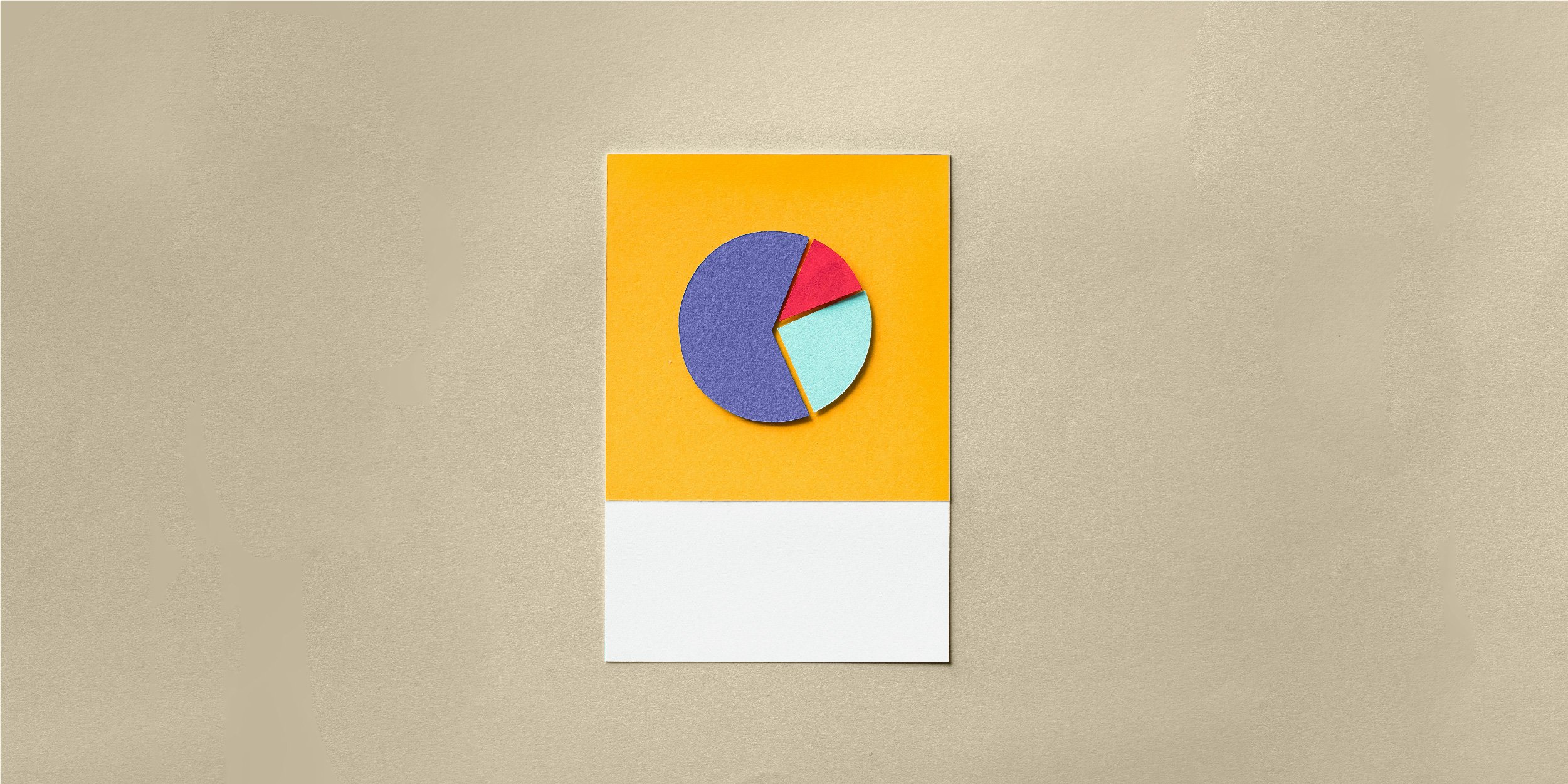
Forrester also specifically asked users how integrating their third-party tools into Teams affected their workflow. 88% of respondents said, “having all their solutions in one place saved time,” and the data supports it. Forrester found that by not having to switch between so many apps, employees saved 15 to 25 minutes per day.
Plus, those organizations that used PowerApps to create unique app solutions found some real savings as well—between $231,000 and $363,000 in total.
Make the most of Microsoft Teams training.
You already know Microsoft Teams has a lot to offer. But if you really want to see results across your organization—and prove Teams’ ROI to management—you’ve got to get users to buy in.
Fostering adoption can be tricky, but providing some solid Microsoft Teams training can help users feel more excited about and confident in trying new features.
And good news—you don’t have to do this alone. Try these adoption pro tips:
- Build up a champions program to encourage widespread, organic change from the bottom up.
- Follow this formula for increasing Teams adoption by 400% (and no, that’s not a typo).
- Give users just the right amount of rein through your Teams governance strategy.
Most importantly, when it comes to Microsoft Teams training, you don’t want to reinvent the wheel. Instead, leverage Brainstorm—a tried-and-true self-service tool.
What have you got to lose?


