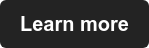Listen: 5-minute interview with Gavin Joye, Systems Admin at Imagine360
What are SaaS clients saying about their experience as your customer? In this 5-minute podcast, we talk with Gavin Joye (System Admin, Imagine360) about how he navigates product adoption for the many applications his organization licenses, and what he needs to successfully get ROI from his managed subscriptions.
Read: Condensed interview transcript
Q1 - Casey: Why is software adoption so important to you and your users? And why did you choose BrainStorm to help you with that?
Gavin:
Aside from my personal perspective of wanting everyone to do be able to do their jobs efficiently, I’ve always wanted my employees to learn their products. The more they know, the less support they need. The less of my time, the less of my team’s time. Plus, everything looks better.
What drew me initially to BrainStorm was one of their trainers at a Microsoft Teams training that I attended. I actually ended up paying to have her coming out and train my end users to help with our transition from Slack to Teams. While the training was great, it was just one day with one set of users. I found I needed a way to scale this up to all of our employees and end users across the organization in a way that was consumable for users, and affordable for the business. I decided to subscribe to BrainStorm to handle that.
Q2 - Casey: As you know, BrainStorm is currently aggregating all software providers into one platform. How does that change things for you and your users?
Gavin:
BrainStorm aggregating all software vendors into one platform is particularly exciting for me because it helps me consolidate my efforts for organizing training materials and makes it easier for my employees to get more from their software. It creates one location to go to for all our software training needs, and not just for Microsoft. Employees don’t have to to go to 10 different locations, or spend time searching on Google or YouTube, only to find outdated or poorly created content. Plus the analytics custom flows and the other features allow me to understand our training, usage and needs as a whole.
Q3 - Casey: How do you train end users today on the many different software applications they have?
Gavin:
So right now, each vendor has their own training on their own site, or they might post it to YouTube. While each has positives and negatives depending on how their site is structured or whether logins are needed, it’s very difficult to track or remember to go to their individual sites for training. Plus, I have no idea who’s doing training on what apps; HR has no idea. Their manager has little to no idea. Users need to have multiple accounts on multiple sites and then they also need to remember to bookmark those for each application. So often, they come to me one at a time and ask, “Where do I go for training on this app?” Then, it’s up to me to go and find that information, or I have to request it from my CSM because I don’t recall where to go either.
By integrating with BrainStorm, we alleviate most of the headache and the hassle by centralizing the training and enabling us to learn what products our employees are looking for training on. Then, HR, Finance and IT can together use that data to prove that we are getting the ROI we desire. This also drives more and better-quality usage, higher license counts, and better retention.
Q4 - Casey: A lot of IT professionals use internal SharePoint sites to try to do this. They have a site for every software application. Why not do that?
Gavin:
Haha, have you ever tried to build a SharePoint site? So, it’s actually not super difficult to build a SharePoint site, but it’s not fancy. And if you want to make it fancy, it takes some work. If you don’t have anybody on staff who knows what they’re doing with SharePoint, it takes even more work. And then maintaining the sites is even more work. So, it’s just a lot of work on the IT side which is time we don’t have. And even if we do that, it’s just a document library, which is just a basic list of folders and files including content around specific tasks you wouldn’t find online. Could we make it fancy and easy to navigate? Sure. But, we don’t have a SharePoint designer nor the time to build and maintain it, and I still have the same problem: No data, no analytics, no smart flows. It’s just a lot of extra time that we don’t have, and we can’t really provide proof of ROI.
Q5 - Casey: Alright, last question today Gavin. Can you tell us why you use BrainStorm instead of the resource sites your SaaS vendors give you to educate your end users?
Gavin:
I think this is true for many of us: we forget about those vendor sites, we forget about those resources. And if we don’t go to them often, it’s just more likely that we’ll forget. With BrainStorm, the training is centralized. So, no matter what app I’m taking training on, I’m going to that one location. That means I’ll go there more frequently. Additionally, the vendor sites aren’t always structured in a way that’s easy for a non-technical user. BrainStorm takes that to the next level for the executive part of my team with the analytics, custom flows, surveys, and makes the software make sense for the company.
Meet BrainStorm
Empowered clients, increased usage, higher renewal rates. BrainStorm is an enterprise software solution that drives real end-user behavior change with the applications people use every day to do their jobs. The BrainStorm adoption platform gives software vendors – and their clients – a central, intelligent platform for driving real adoption and business results.