Think about your current job and those you’ve had in the past.
Odds are, you’ve had some positive employee experiences and some less than positive experiences during your career. That’s just how work is—but you probably weren’t keen to stick around at a soul-crushing job. And your experience as an unhappy employee has direct implications for the company you left behind.
In recent years, more and more companies have realized the importance of providing a positive employee experience. Not only are happy employees more productive, but they’re also more likely to provide a better experience for customers in return. (Makes sense, right?)
What may not make sense is the critical part IT plays in providing a good employee experience.
At first glance, “employee experience” sounds like something that would be on HR’s plate. But benefits and perks are only a part of what influences a person’s experience at an organization.
In reality, employee experience is affected by multiple factors, and therefore many people at a company—including the IT department—contribute to a positive environment and experience.
The Employee Experience Index
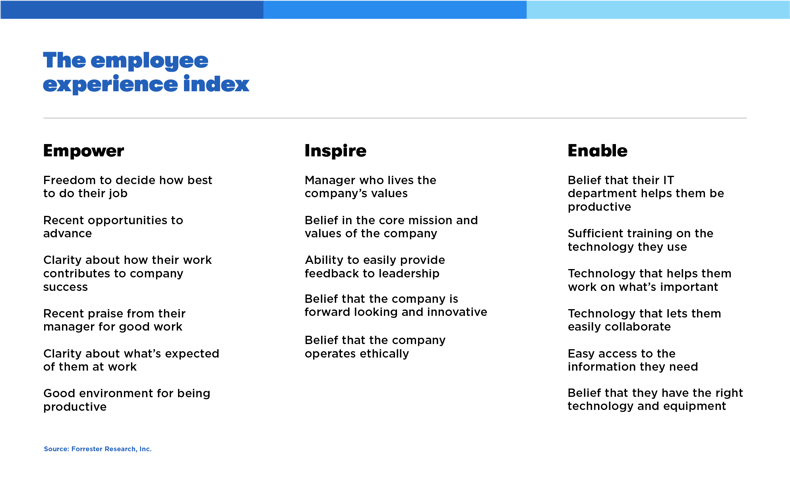
Noting the complex nature of employee experience, Forrester Research surveyed 14,000 employees globally to pinpoint the factors that most impact their workplace experience. As a result, Forrester created the Employee Experience Index to outline key factors and gauge employee's experiences.
This index defines three areas that most impact employees’ day-to-day experiences: empowerment, inspiration, and enablement. The first two areas don’t really involve technology, but they set the scene for IT’s starring role.
Employee empowerment
This should come as no surprise, but people appreciate having the freedom to complete their jobs the way they want to.
Empowerment is about giving employees that freedom, alongside clear expectations. Each team member should be able to understand why their job is important within the organization and be given opportunities to progress. And it doesn’t hurt if they’re given praise every now and then.
Managers, team leads, and supervisors are directly accountable in this area.
Employee inspiration
A company mission statement isn’t just a PR move—as it turns out, a mission statement can actually impact employees.
Most everyone wants to do something worthwhile with their life, and if your organization has a meaningful purpose, employees are more likely to feel like they’re contributing to a worthy cause.
Of course, lip service doesn’t count. Employees need to feel like others in the company—including their manager—are living up to the company values as well. To provide this kind of inspiration, leadership needs to be transparent and invite (and act on) employee feedback.
Again, this area involves company culture, HR, and management more than the IT team.
Employee enablement
Enablement is where IT really shines. (Finally!)
Enabling employees is all about giving them the tools and the training to get their jobs done, help them collaborate with others, and find the information they need. Let’s face it—it's a real morale booster to feel like the IT team is on employees’ side, helping to build the skills they need.
In fact, when Forrester asked tech decision makers how they’re improving employee experience, 37% reported that they're increasing access to training and skill development, and 32% are investing in new tech to help employees in their day-to-day job functions (think technology experience management).
To sum up: a positive technology experience correlates with employee engagement—which is a major factor in employee experience.
6 tips for improving employees' technology experience
Knowing that technology impacts employee experience is one thing—but actually improving technology experience is quite another. Never fear; Forrester's Best Practices: Technology Experience Management report offers a host of practical suggestions.
1. Understand what employees need and give them tools for the job
Nothing fosters burnout like feeling ineffective in your job. But if someone from IT understands what your job entails and gives you the tech to make your life a little easier—well, how you could you not engage more with your work?
The goal here is to help employees feel like they’re making daily progress, and technology plays a significant role in that.
Help remote users focus and collaborate effectively from home
2. Invite and respond to feedback
In most companies, it’s not practical to sit down with every employee and talk about their technology experience. Instead, use surveys—sent through a variety of channels—to get a feel for employees’ current tech experience and what tools they use and need.
Then, act on the feedback you receive. Remember, if people provide feedback but nothing changes, they’ll be less likely to take you seriously the next time you ask for feedback.
Use polls in Yammer to foster employee feedback
3. Exemplify communication and collaboration
As you work to improve employee experience, you’ll likely need to make some changes—but change isn’t always met with open arms.
If you’re implementing new tools or processes, clearly communicate why, especially if you’re responding to employee feedback and trying to make life easier. Also, be sure to involve end users and managers alike as you plan the rollout.
Use change management principles to help leaders during a change
4. Employ champions to promote change

Another way to foster change is to use tech champions—influential people throughout your organization who can demonstrate and advocate for the change. Champions don’t have to be IT pros or managers; they’re just people who are enthusiastic about finding solutions and answering their teams’ questions.
Learn how to build a freaking awesome champions program
5. Keep an eye on telemetry data
Depending on employees’ technology expertise, they may not always have the terminology or know-how to communicate tech issues. As an IT pro, you can proactively monitor network performance, internet speeds, and program latency in real time so you can address problems before users need to create a help-desk ticket.
6. Automate tedious processes
If you’re looking for ways to boost employee productivity, getting rid of or automating tedious processes is a great place to start. With the right tools, you can streamline scheduling, invoicing, common IT task (like resetting passwords), downloads, uploads—you name it.
No one really enjoys those kinds of tasks. Thankfully, today’s technology is intelligent enough to complete them.
Increase your efficiency with Power Automate
Enable a better employee experience
It’s pretty great when you know you’re making a difference. And in this case, it’s not just nice; it’s the reality. IT has the power to help employees be productive, avoid burnout, and have a better overall experience. And that impacts your entire organization.
Ready to get started? First off, check out Forrester’s report, Best Practices: Technology Experience Management (available to Forrester subscribers or for purchase).
If you’re still not sure where to go, chat with one of BrainStorm’s change experts about an easy-to-scale tech adoption solution. Here at BrainStorm, change management and software adoption are our bread and butter, and we’re more than happy to share.


