Many thousands of organizations—from small businesses to schools—are adopting Google Workspace for its user-friendly approach to productivity. Here’s how Jacey Jones (currently a part-time intern at BrainStorm) uses this set of tools in her junior high classroom.
A teacher’s technology story
My name is Jacey Jones. The most common response I hear when I tell people that I am a middle school English teacher is, “You poor soul.” I cannot deny that there are many difficult parts of teaching, especially teaching angsty 13-year-olds, but I have learned a few tips and tricks over the years to make it all a little easier.
What kind of tricks are up my sleeve? I use Google Workspace and Chromebooks in my classroom.
A powerful trio: Chromebooks, Canvas, and Google Workspace
In Utah, most secondary schools use Chromebooks carts to improve the quality of education in their classrooms. At Joel P. Jensen Middle School, we are lucky enough to have a class set of Chromebooks in every English classroom.
At first, some of my colleagues were a little hesitant to use unfamiliar technology in their lesson plans, and I completely understand why. Change is scary, especially when you are performing in front of a hypercritical audience. However, I also understand that change is necessary for growth, so I’ve decided to embrace the Chromebook and its attendant software.
Streamlining homework and grading
One of the more difficult parts of my job is combatting the forgetfulness of the teenage mind. I cannot even begin to tell you how many times I have to pause my lesson because students forgot materials they needed at home, or how many times students request an extension because they lost their homework.
No wonder my daily exercise routine includes running to the printer in the copy room and back to my classroom before chaos ensues.
Sometimes, enough is enough. I had a cart full of Chromebooks to make my life and my students’ lives easier. Luckily, I also had a plan.
I already knew how to use Google Workspace with my co-workers, because my team uses shared drives to collaborate and keep track of our curriculum and data. Shared drives are very convenient because you can access them from anywhere, and they allow you to automatically collaborate on files with the people added to the drive.
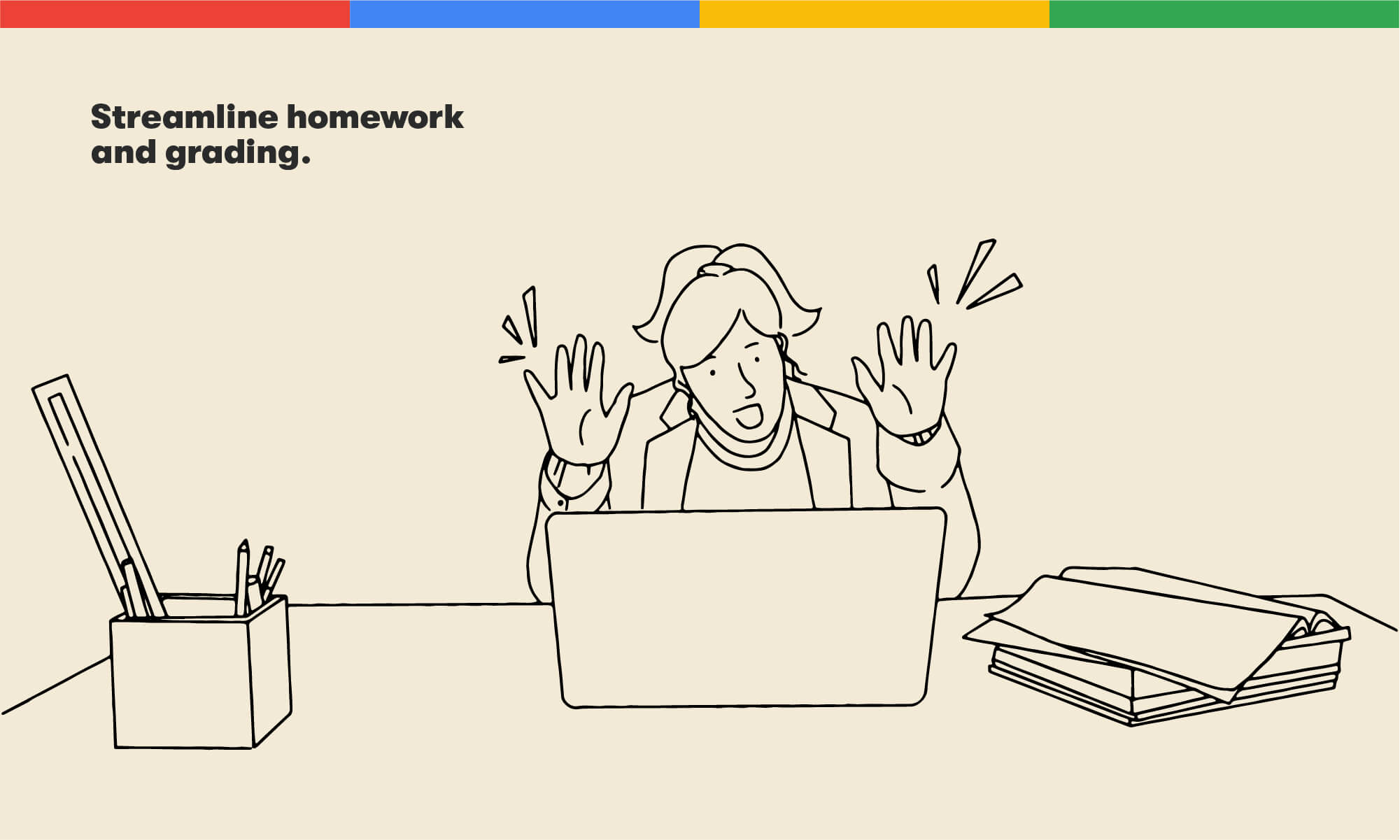
I decided there had to be a way to use this helpful technology in my classroom to eliminate wasted time. Luckily, our school also uses the Canvas platform.
Canvas partners with Google, so students can submit files from their Google Drive into the corresponding Canvas assignment to be graded digitally by the course instructor.
Here’s my reality. Other platforms may have grading capabilities, but I find that most of my students have more experience with Google Workspace than any other productivity software. Google Workspace is also incredibly user friendly, so even students who are unfamiliar with the platform pick it up quickly.
Going paperless with Google
Over time, I turned my classroom completely paperless.
On a regular basis, I scan and upload all my lesson materials to my Google Drive, create interactive worksheets using Google Docs and Google Slides templates, use Google Forms for tests and quizzes, and even assign collaborative projects that students complete via apps in Google Workspace.
In my new and improved classroom, the only thing that students need for any of my lessons is their compact Chromebook and access to their Google Drive.

The grading process has also become much easier now that my classroom is paperless.
I can quickly access my students’ work at home now that I only assign work digitally. To see a specific assignment from a student, I simply log into the Canvas assignment and find their name alphabetically. From there, I click on their submission and pull up their completed assignment in my Google Drive.
Google Workspace allows me to leave comments directly on students’ work, highlight problem areas, and suggest edits. I have found these tools to be even more effective than the old “red ink” method, largely because messy handwriting is not a factor—and edits are much easier to make on a digital copy than they are on a hard copy.
The days of lugging armfuls of papers to grade at home are gone forever in a paperless classroom, and my lower back could not be more grateful!
Learning on the go
Thanks to the convenience of Google Workspace, my students and I can access their work and lesson materials from anywhere. Now, students can’t claim that they left their assignments at home or that their dog devoured their homework—because they have a digital copy of everything they need on their drive.
At last, I have the time to keep up with middle school TikTok trends!
Need Google Workspace training and adoption tips for your organization? Talk with a BrainStorm change expert.


